Dev guide: Excel report generation

Sometimes working with DAM is not only about UI interaction. Let's imagine that for some reason you want to extract metadata for large amount of assets directly to Excel file. It's possible to do with LAIKA UI, we have several features like edit via Excel or download of files together with metadata. Usually number of assets supported by such feature is limited to some reasonable number. We recommend to do it to avoid overload on a platform or to avoid security issues. If you allow users to download too many files together with the metadata means that some bad user could download big part of your library for further unauthorized use.
But it's possible to automate this scenario without any limitations. You could use our dedicated API to generate Excel files. It might be useful for maintenance operations or for some integrations scenarios. Let's start and take a look how you could do that from any programming language using our beautiful API.
First of all prepare your API request. You need to have: API authorization key and Requestor ID (GUID of the user performing operation). Then you could use following options:
- each LAIKA microservice has a built-in UI for request execution built using Swagger, you could open it just by opening service URI:
http://YOUR_SERVER_DNS/data/swagger/orhttp://YOUR_SERVER_DNS/data/ - you could use any REST API client to perform the same requests like Postman or Insomnia
- you could use any programming language that has built-in REST client
We have a set of methods for Excel generation, you have to use POST /api/excel/bulkEdit/template. This is a dedicated method for Excel generation based on pre-configured templates. Here is a list of arguments:
nameis the name of the pre-configured template, you could leave it empty if you want to get the full set of the metadata fieldsaddMacrois the switch to include macro inside an Excel sheet for automated update suring save operation in Excel;trueto include macro,falsefor plain Excel generation. In this most cases this switch should befalse.RequestorIDshould be GUID of the LAIKA user that requests Excel generationRequest bodyis just a JSON list of asset IDs
You could execute this method and it will return a ready-to-use Excel file that you could save on disk and use further. Please note, that this functionality is available only in a recent versions of LAIKA (2.7.0 and higher, you could find version on the service UI page).